Login to OpenDhi Admin Using QR Code
- Download our Admin App
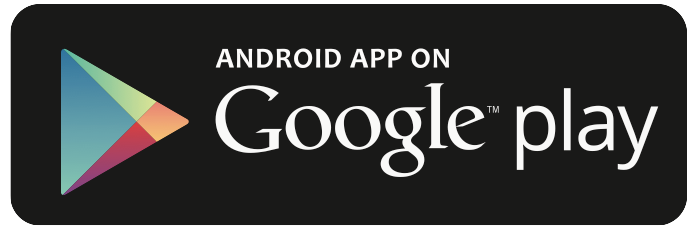 in Mobile.
in Mobile. - Open and login in app.
- Tap menu and scan QR code.
- Point your phone to this screen to capture the code.
- If you are unable to login, Please reset your password to continue.Click on Forgot Password
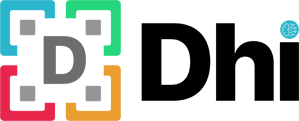
Login
We will remove email login from next 3-4 weeks, So try to login with QR Code